Software - OsOne
OsOne features
- 21 CFR part 11 compliant.
- Open platform communications (OPC) compliant.
Visualize your cells:
- Monitor cell cultures in real time or live cell imaging.
- Cells in adherence or in suspension.
- Video acquisition.
- Fluorescence acquisition.
Configure your analyzer
- Hardware control (pump, BioConnect, etc.).
- Control of automated analyzer with microManager.
- Scanning of multiwell plates.
- Lightweight Directory Access Protocol (LDAP) configuration.
Compute and visualize your metrics
- Machine learning models (default or custom).
- Monitoring and analytical histograms and graphs.
- Exporting images/videos and cell culture data.
- Browsing experiments (single-cell).
- Remote data backup (SSH File Transfer Protocol (SFTP)/Network share).
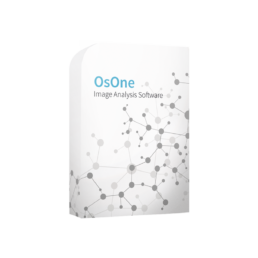
Data acquisition and analysis
The OsOne software is at the center of Ovizio’s analyzers. Designed to deliver an attractive user experience, OsOne is built for easy data acquisition and thorough quantitative data analysis of adherent and suspension cell cultures. The intuitive interface and wizard enable a rapid understanding and navigation of the software, providing a solid connection between the user and the device.
For suspension cell cultures, features such as cell density and viability can be measured and reported in nearly real time.
For adherent cell cultures, other parameters can be reported, such as cell confluence which indicates the percentage of surface covered with cells.
In addition to global information obtained from cell cultures, OsOne allows the observation and analysis of each individual cell. Simply clicking on the image or in the dot plot simultaneously displays all data linked to that particular cell (diameter, perimeter, area, circularity, surface smoothness, etc.).
All Ovizio devices are delivered with the OsOne desktop software pre-installed.
Cell browser: a cell-by-cell review of the culture
The cell browser is a tool in OsOne that allows the user to
- Select two of the OsOne cell features and analyze the associated 2D cell feature distribution.
- List all the detected cells from a set of images and analyze the OsOne cell features for each cell. All cells are identified by a number.
- Highlight each detected cell’s position on the recorded image and its associated data point on the 2D cell feature distribution.
- Filter and rank the detected cells based on cell types and cell features, respectively.
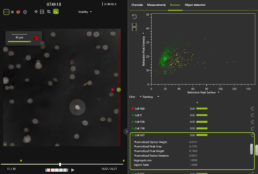
Need any technical help?
Please email us at support@ovizio.com
T: +32 2 600 50 90
E: info@ovizio.com
Ovizio Imaging Systems NV/SA
Av. Kersbeek 306
1180 Uccle / Belgium
Website by Monkeys not Donkeys
